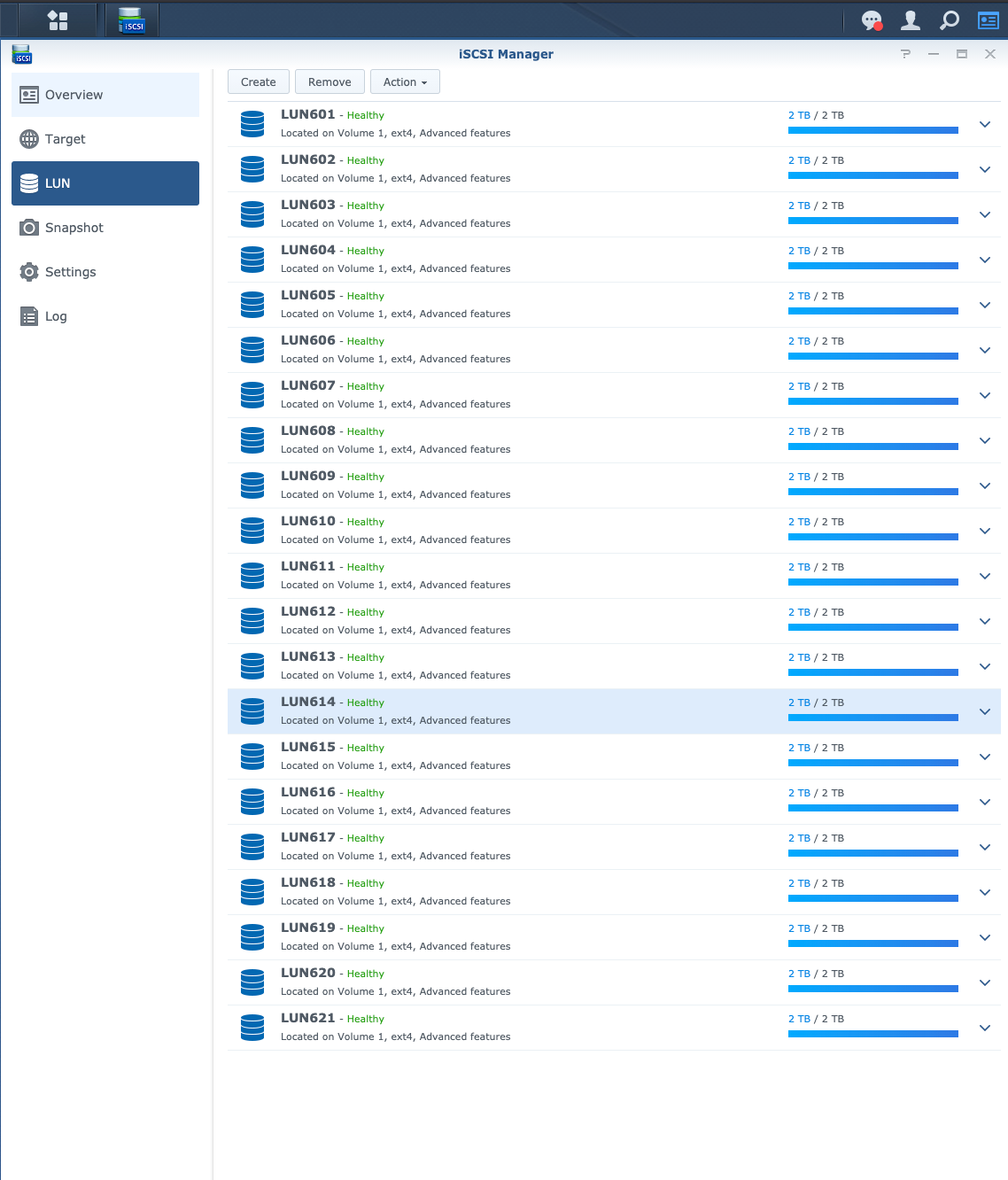I put the NAS on VLAN 11, so I added an eth0.vlan11 interface, a stanza for the 10.250.11.0/24 subnet in the dhcpd.conf and enabled eth0.11 in /etc/default/isc-dhcpd-server
/etc/network/interfaces
auto eth0 eth0.256 eth0.11
iface eth0 inet static
address 198.51.100.33
netmask 255.255.255.224
iface eth0.256 inet static
address 10.250.0.10
netmask 255.255.255.0
iface eth0.11 inet static
address 10.250.11.10
netmask 255.255.255.0
/etc/dhcp/dhcpd.conf
...
subnet 10.250.11.0 netmask 255.255.255.0 {
# deny unknown-clients;
range 10.250.11.100 10.250.11.200;
default-lease-time 600;
max-lease-time 7200;
option routers 10.250.11.10;
}
...
/etc/default/isc-dhcp-server
INTERFACESv4="eth0 eth0.11 eth0.256" INTERFACESv6=""
/var/log/syslogSep 9 16:51:02 deployer2 dhcpd[5461]: DHCPDISCOVER from b8:27:eb:0d:11:a4 via eth0.256: network 10.250.0.0/24: no free leases Sep 9 16:51:11 deployer2 dhcpd[5461]: DHCPREQUEST for 10.250.11.100 from 00:11:32:c7:89:69 (nas06) via eth0.11
I could then redirect ports 5000 and 5001 to my worksation's loopback with ssh -L 5000:10.250.11.100:5000 -L 5001:10.250.11.100:5001 root@10.252.0.119 (10.252.0.119 is the deployer node's wifi address on my LAN) and then I could go to http://127.0.0.1:5000 and upload the Synology Disk Station Manager (DSM) software to the RS1219+, and configure a login and password. This login and password can also be used on the serial interface set up in the pxe booting openbsd post.
Preparing the Synology for ESXi
What follows is a bunch of pointy-clicky screen shots. It's by far the most tedious part of setting up the cratacenter but what it's doing in the background is just: Bonding the ethernet interfaces into a single 4GB link; Creating a RAID 6 volume; laying out one big (ext4) filesystem; Creating 2TB iSCSI volumes backed by 1TB files; Mapping those iSCSI volumes to iSCSI targets using CHAP authentication;
- Bond the interfaces and set the IP statically
- Configure the port-channel group on the switch
- Add a storage pool
- Create an volume for our iSCSI LUNs
- Create an iSCSI target for each LUN
- Carve out iSCSI LUNs and attach to each target
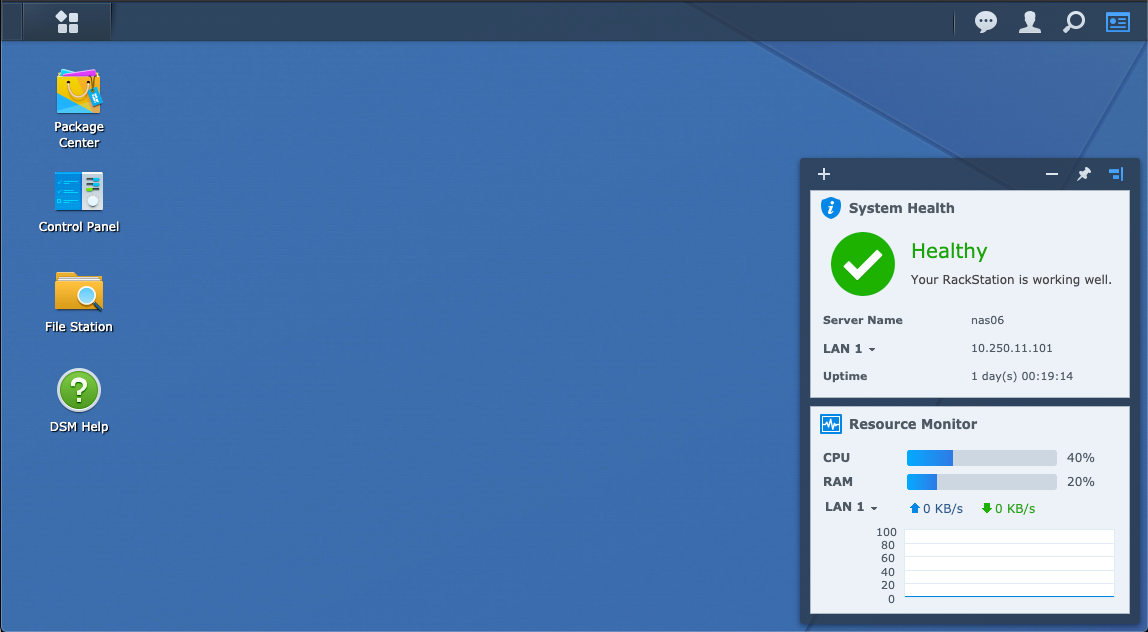
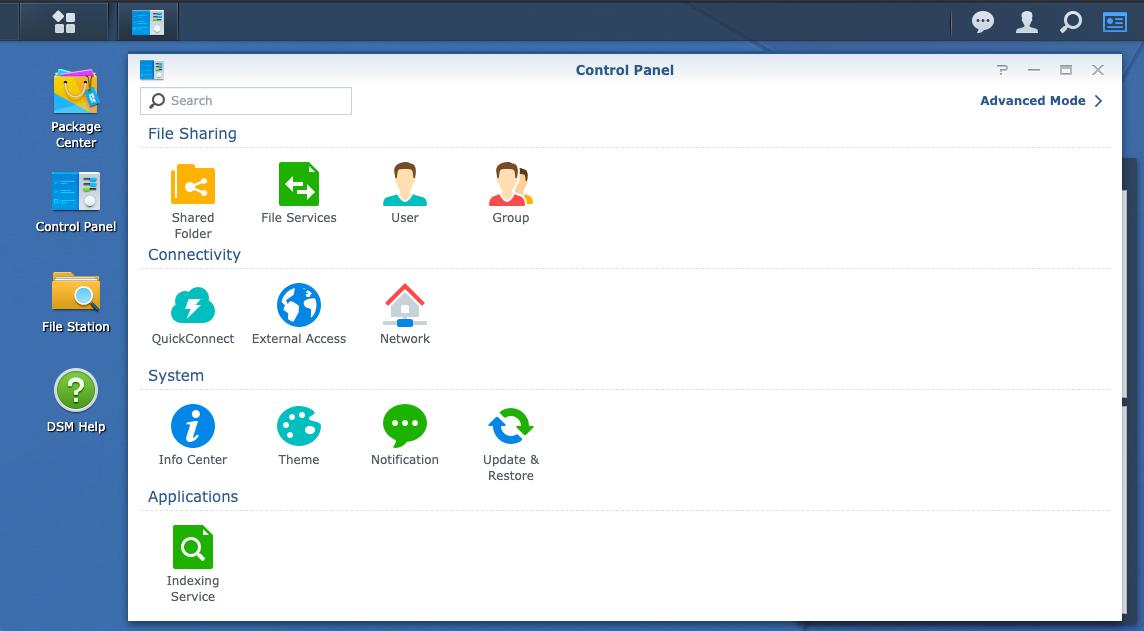
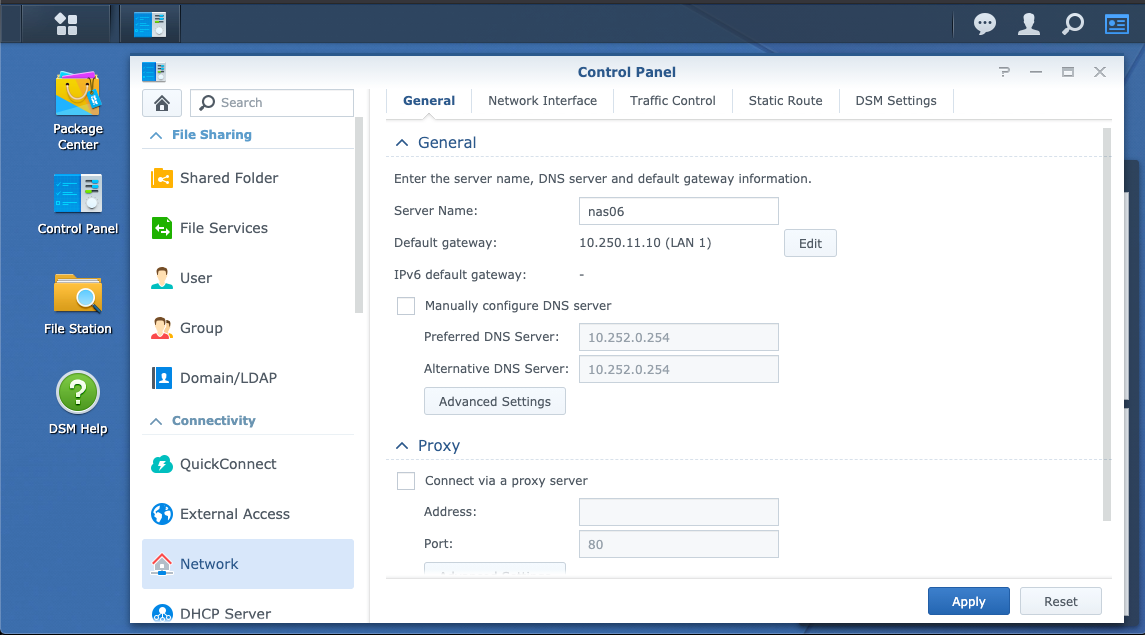
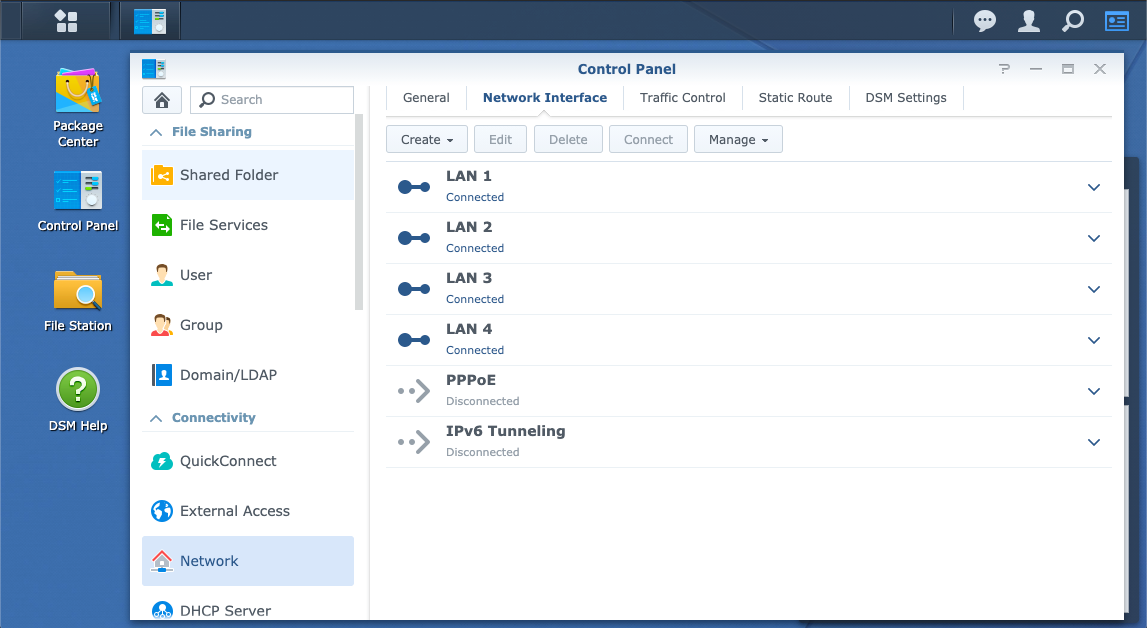
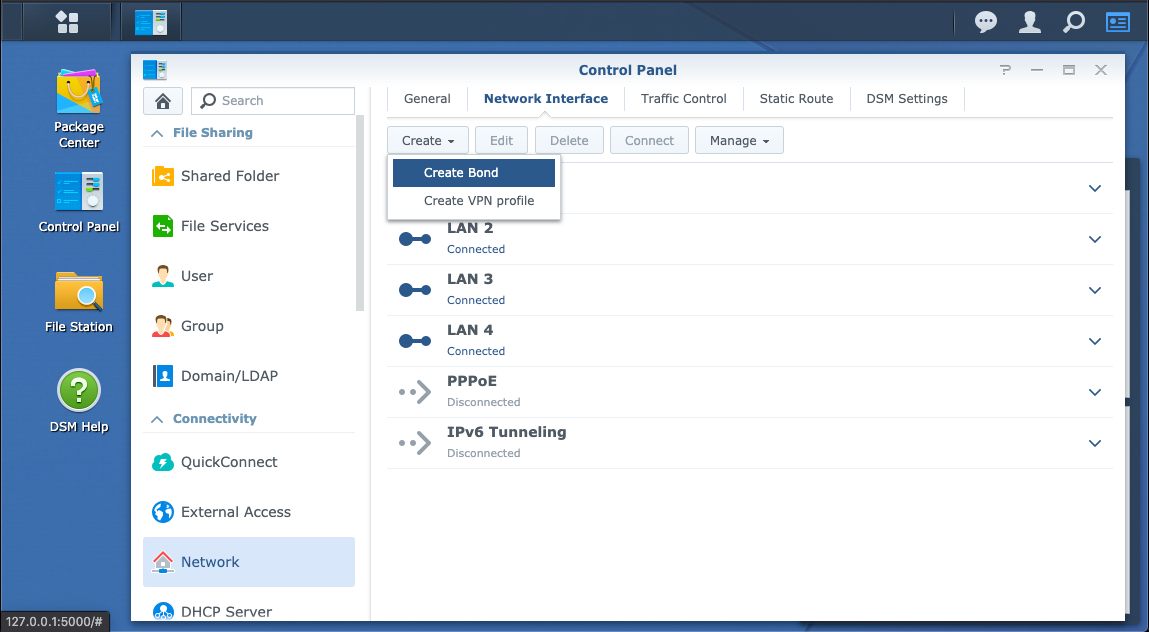
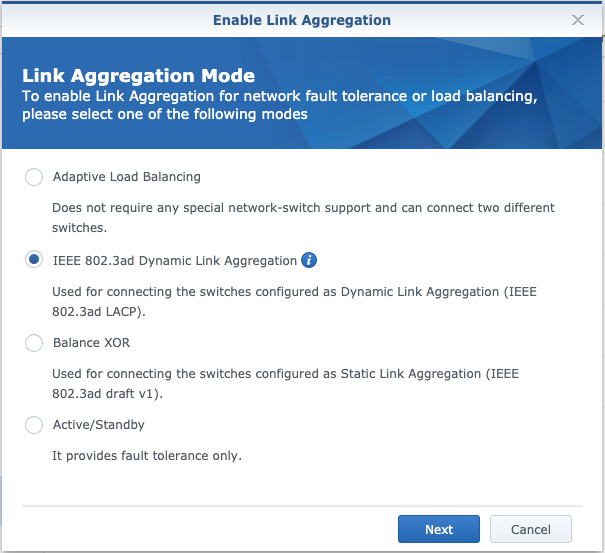
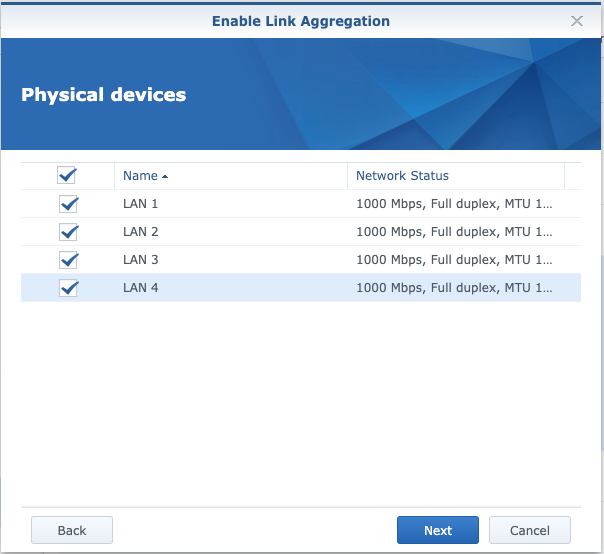
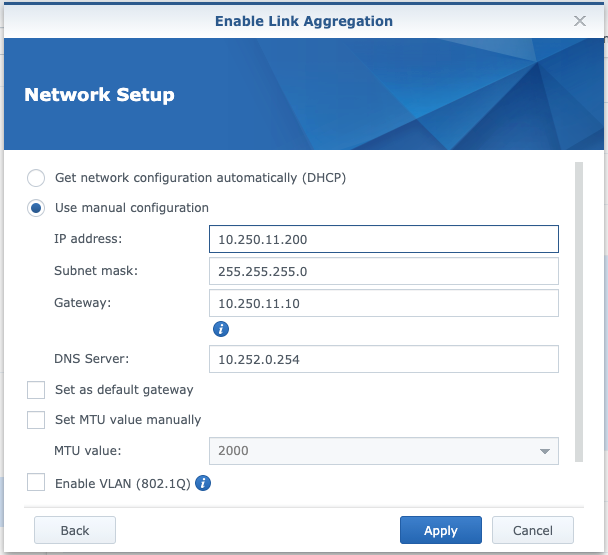
switch link-aggregation
configure interface lag 1 vlan pvid 11 vlan ingressfilter vlan participation include 11 exit interface 0/30 addport 3/1 exit interface 0/32 addport 3/1 exit interface 0/34 addport 3/1 exit interface 0/36 addport 3/1 exit exit
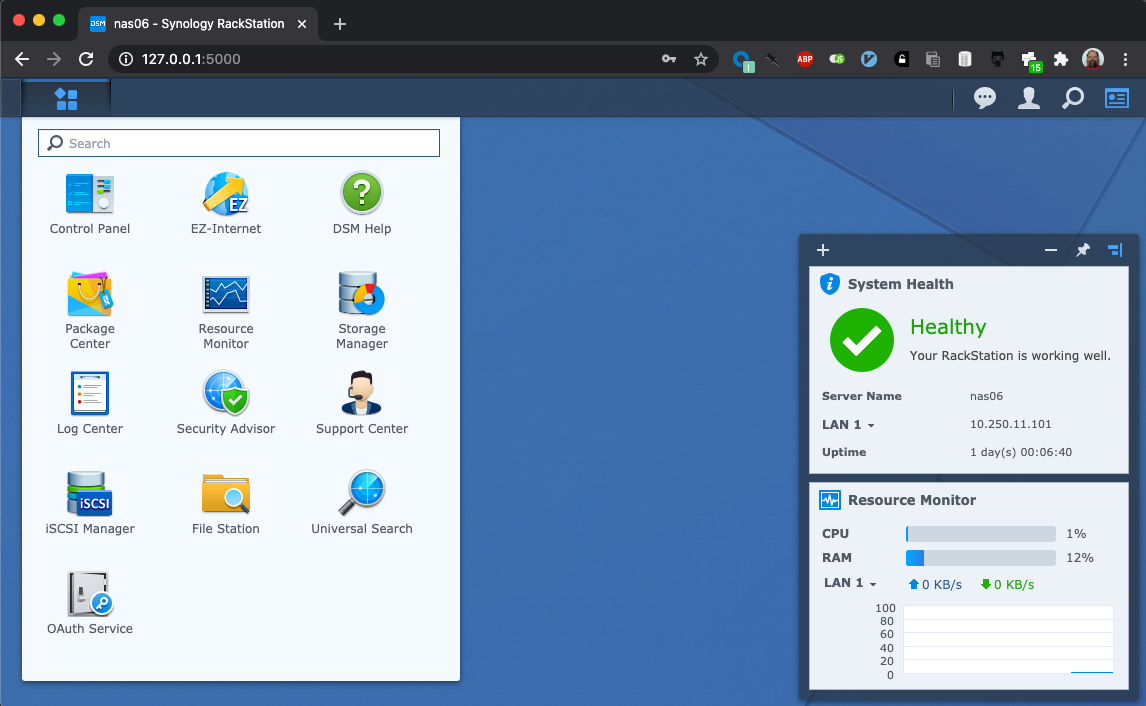
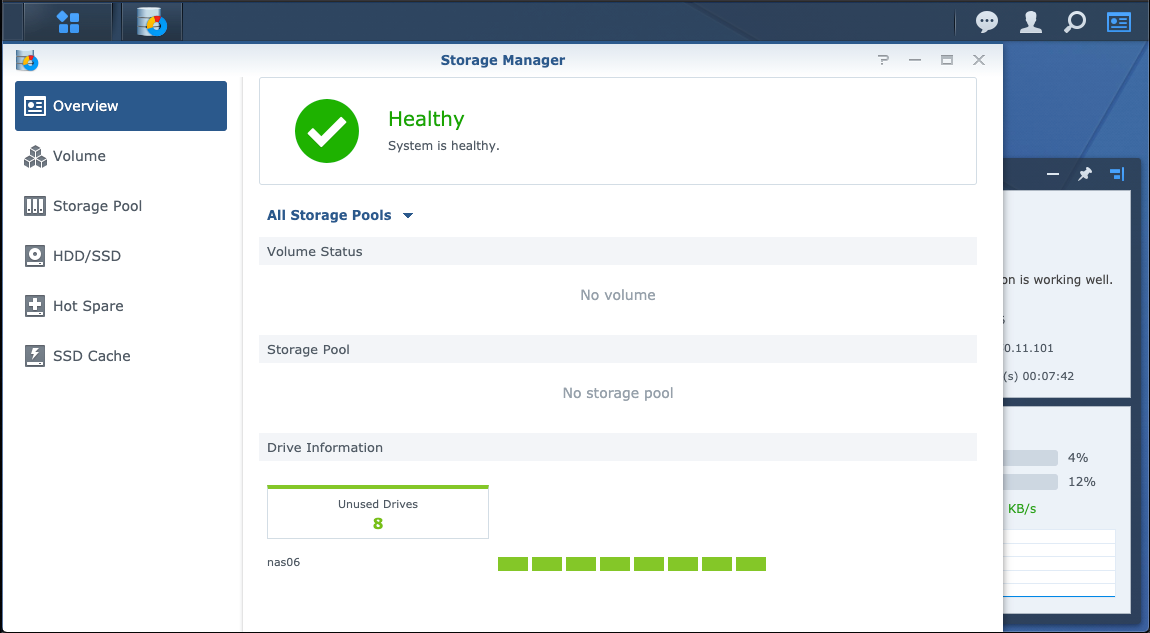
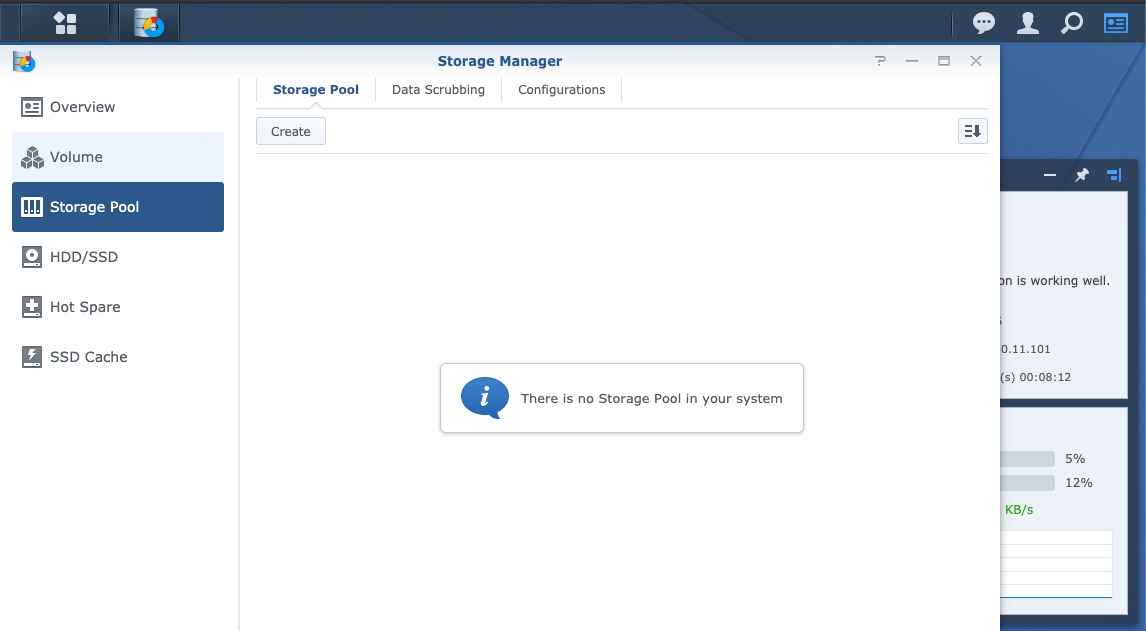
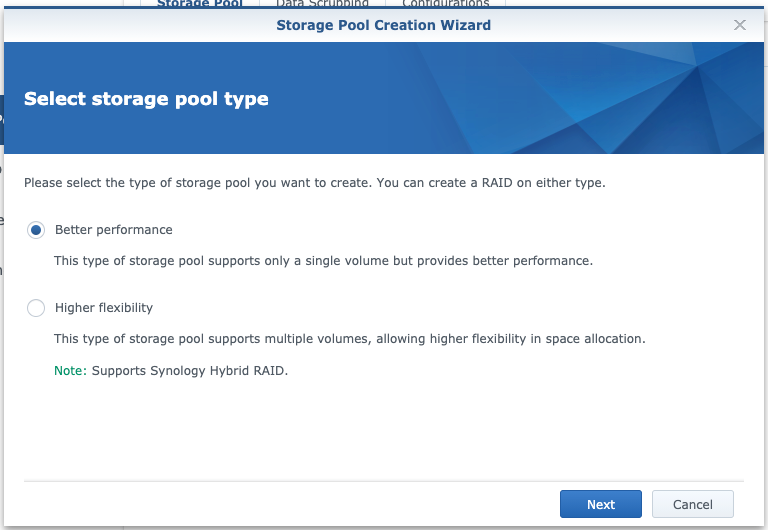
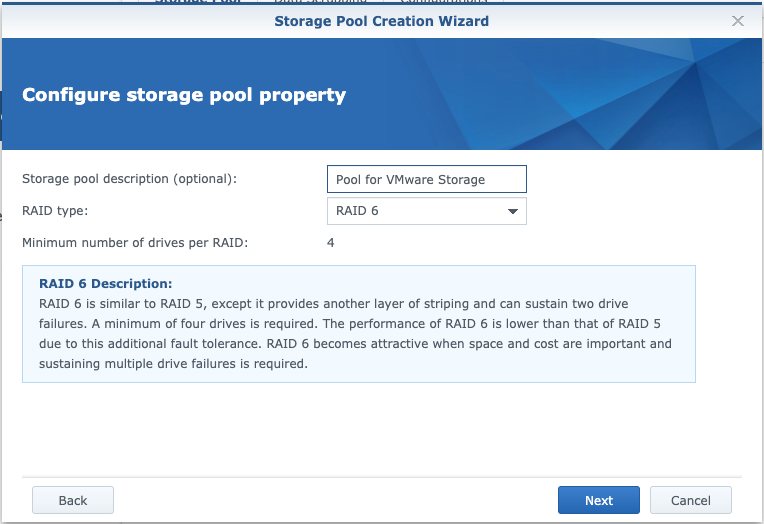
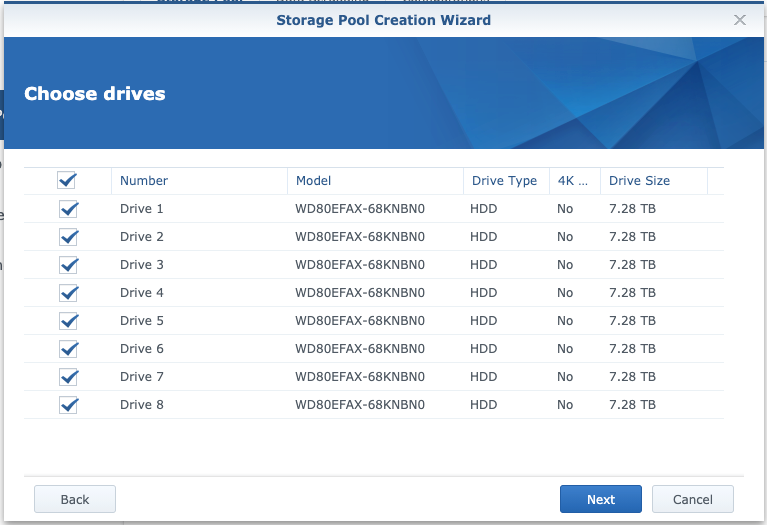
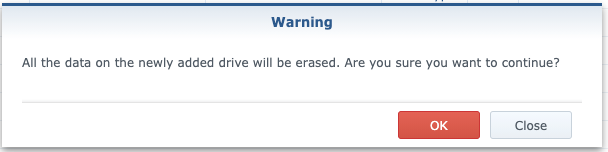
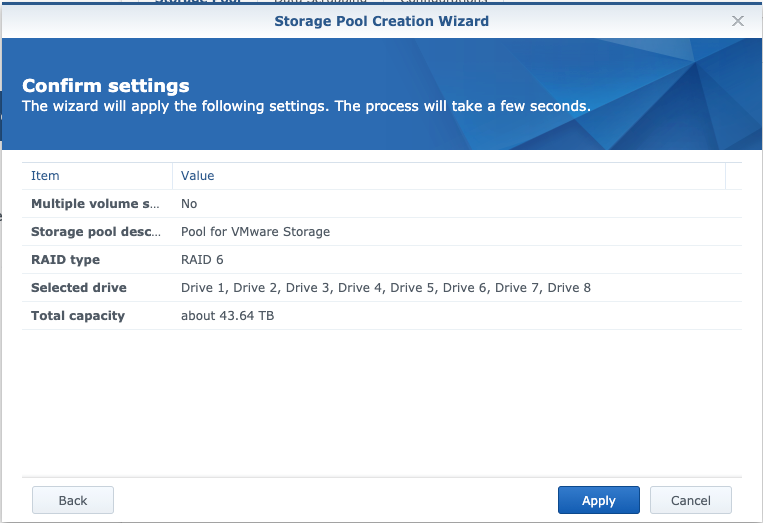
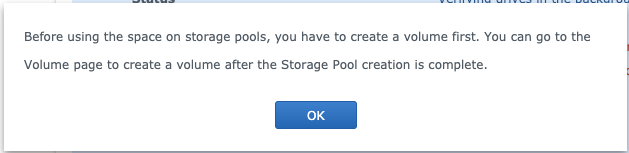
What it's doing internally:
# storage pool creation:
root@nas06:~# cat /proc/mdstat
Personalities : [linear] [raid0] [raid1] [raid10] [raid6] [raid5] [raid4]
md2 : active raid6 sdh3[7] sdg3[6] sdf3[5] sde3[4] sdd3[3] sdc3[2] sdb3[1] sda3[0]
46855227264 blocks super 1.2 level 6, 64k chunk, algorithm 2 [8/8] [UUUUUUUU]
[>....................] resync = 0.2% (18596448/7809204544) finish=1182.4min speed=109803K/sec
md1 : active raid1 sda2[0] sdb2[1] sdc2[2] sdd2[3] sde2[4] sdf2[5] sdg2[6] sdh2[7]
2097088 blocks [8/8] [UUUUUUUU]
md0 : active raid1 sda1[0] sdb1[1] sdc1[2] sdd1[3] sde1[4] sdf1[5] sdg1[6] sdh1[7]
2490176 blocks [8/8] [UUUUUUUU]
unused devices: <none>
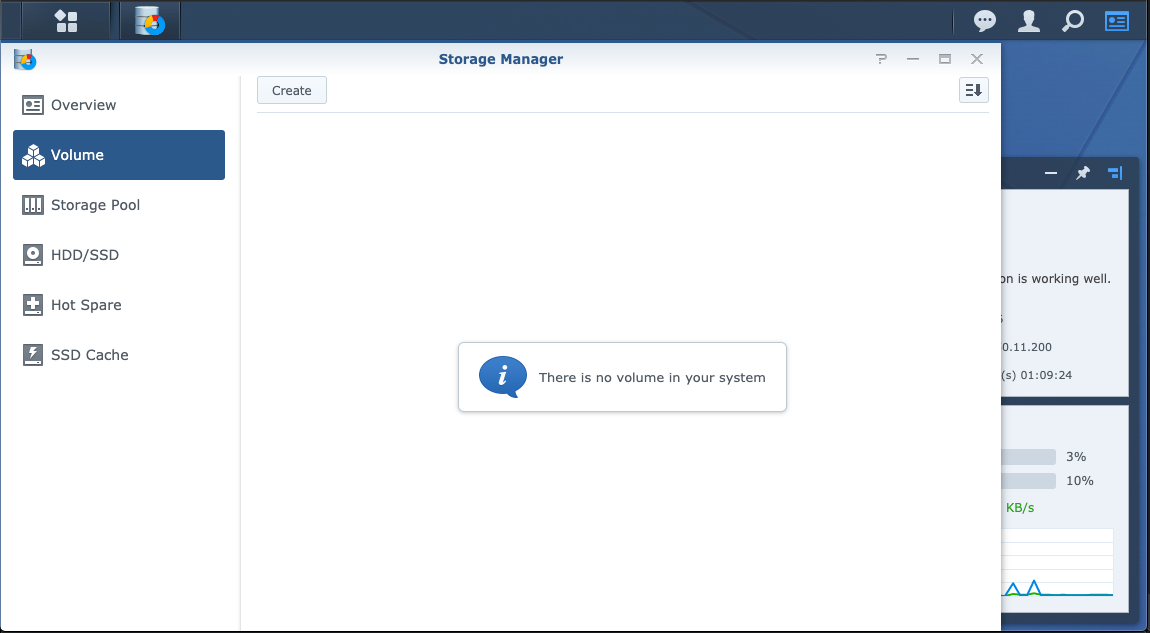
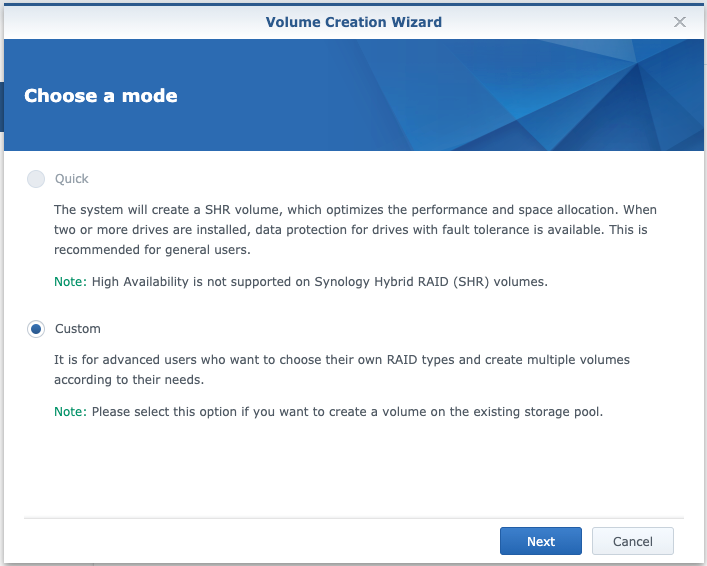
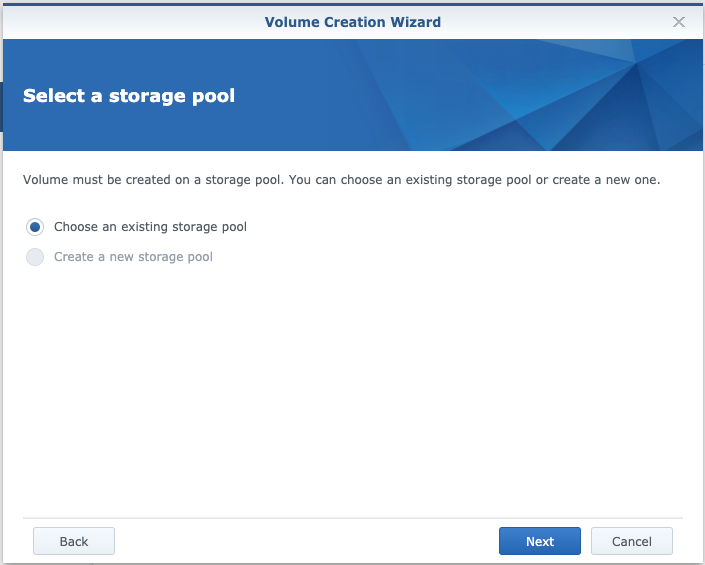
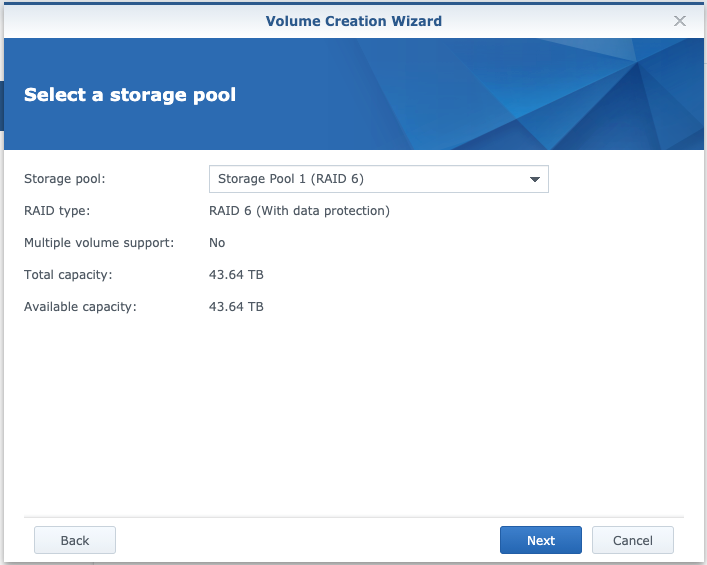
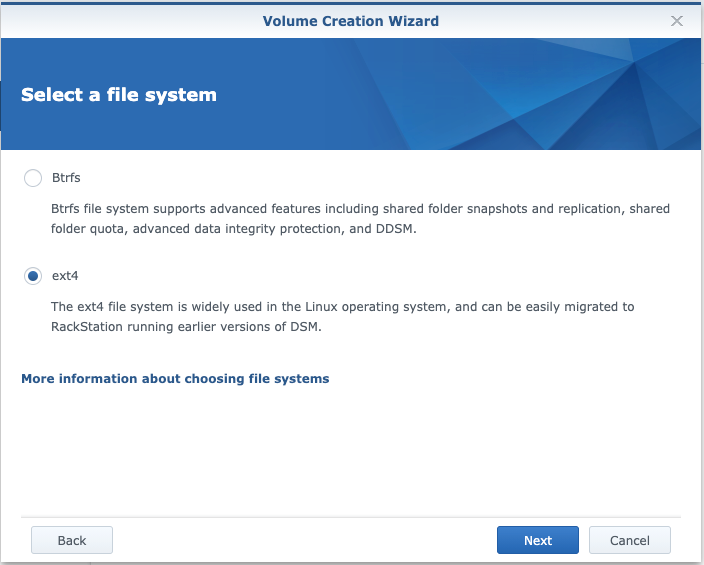
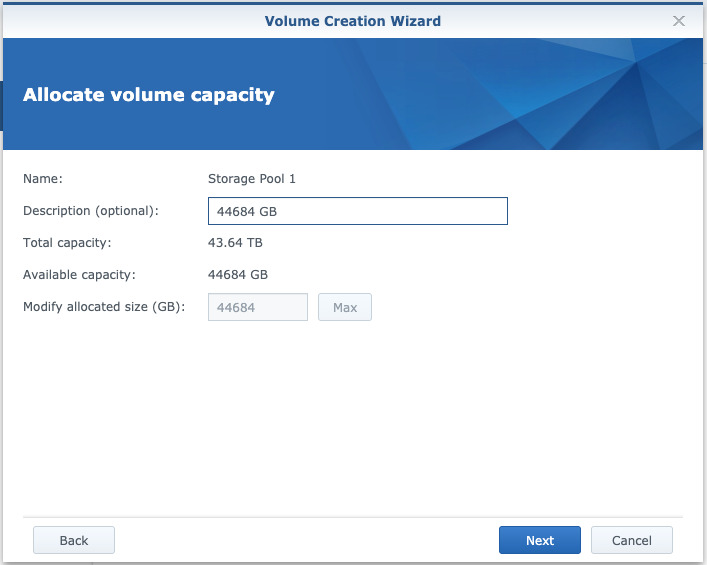
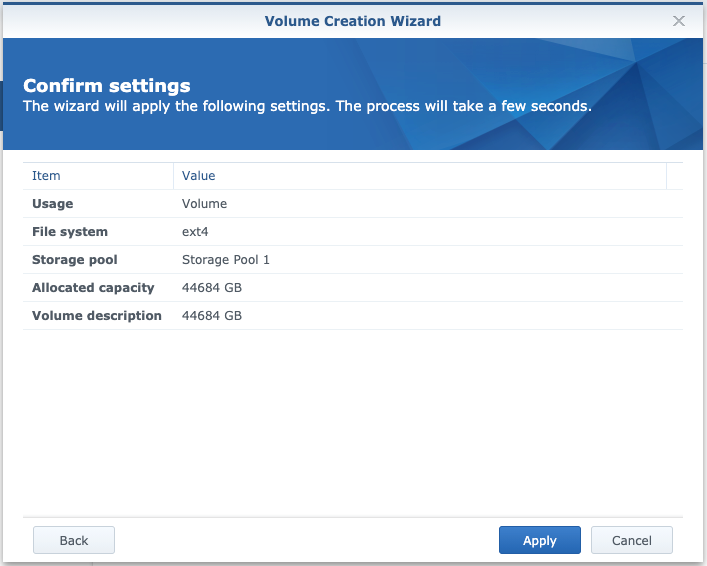
What it's doing internally:
# volume creation: 27922 root 20 0 46.2m 24.2m 100.0 1.2 0:14.82 R /sbin/mkfs.ext4 /dev/md2 -F -P df -h Filesystem Size Used Avail Use% Mounted on /dev/md0 2.3G 970M 1.3G 44% / none 990M 0 990M 0% /dev /tmp 994M 936K 993M 1% /tmp /run 994M 5.4M 989M 1% /run /dev/shm 994M 4.0K 994M 1% /dev/shm none 4.0K 0 4.0K 0% /sys/fs/cgroup cgmfs 100K 0 100K 0% /run/cgmanager/fs /dev/md2 44T 42M 44T 1% /volume1
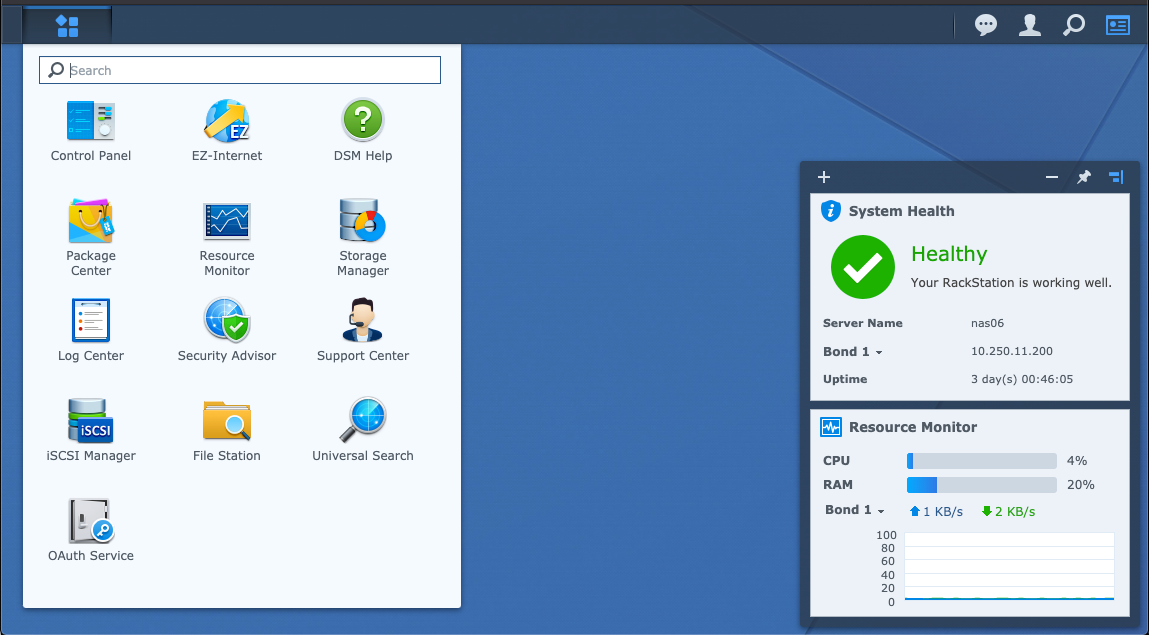
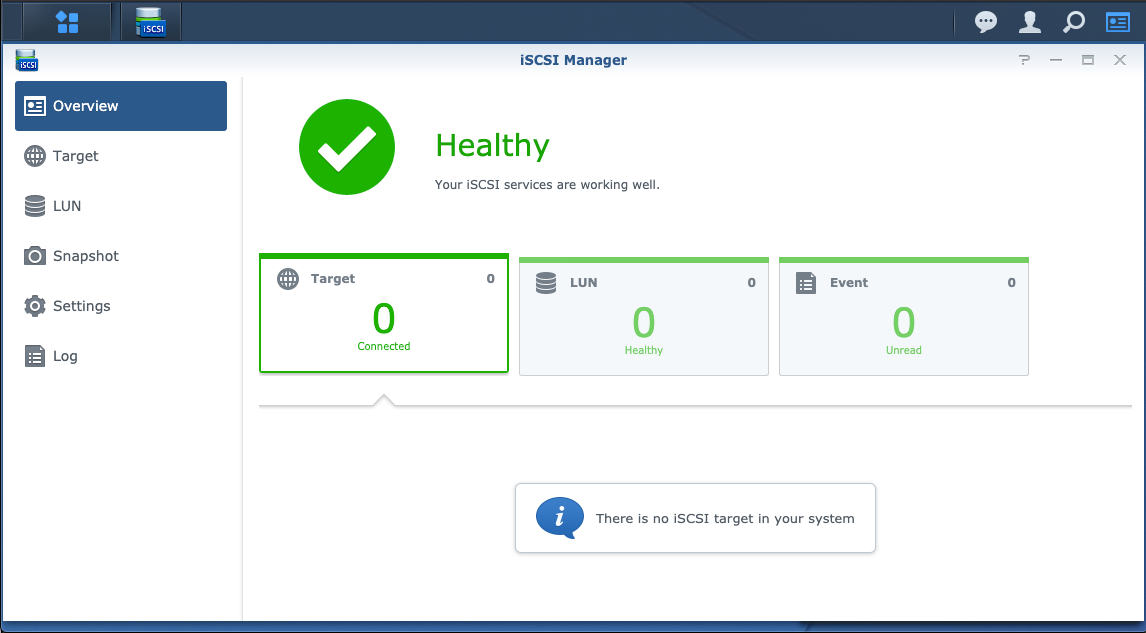
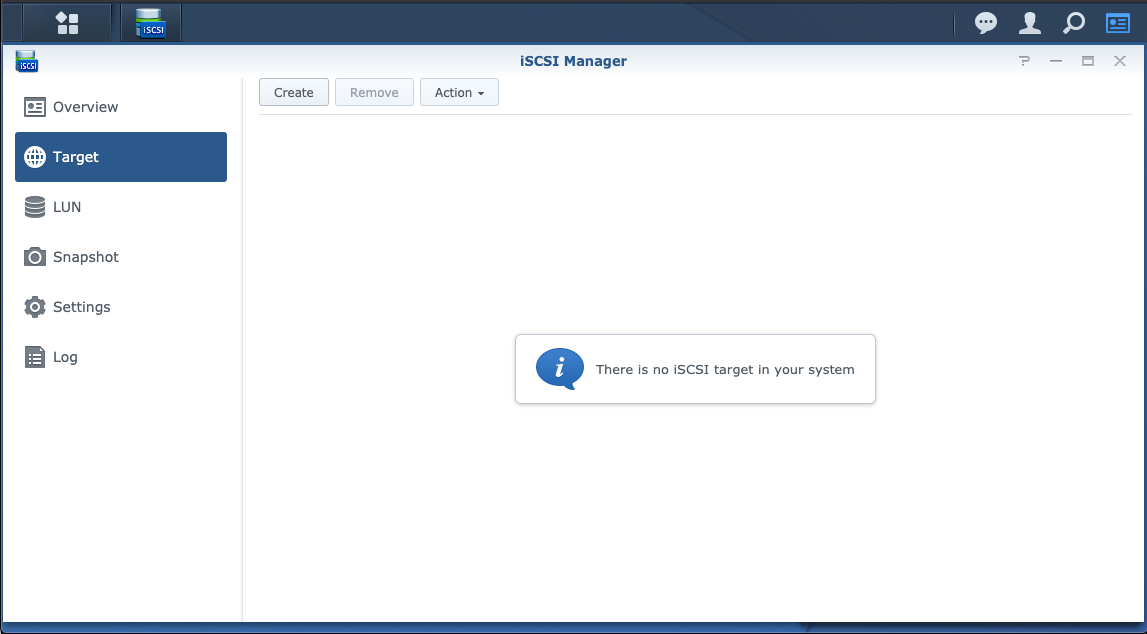
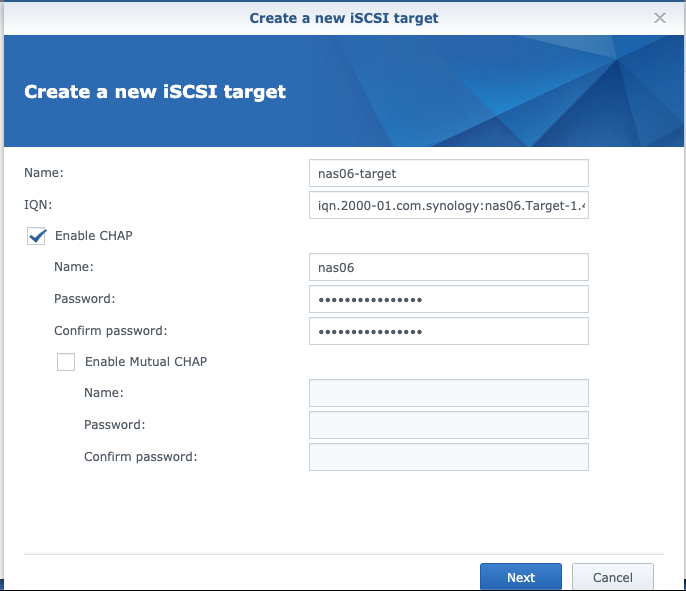
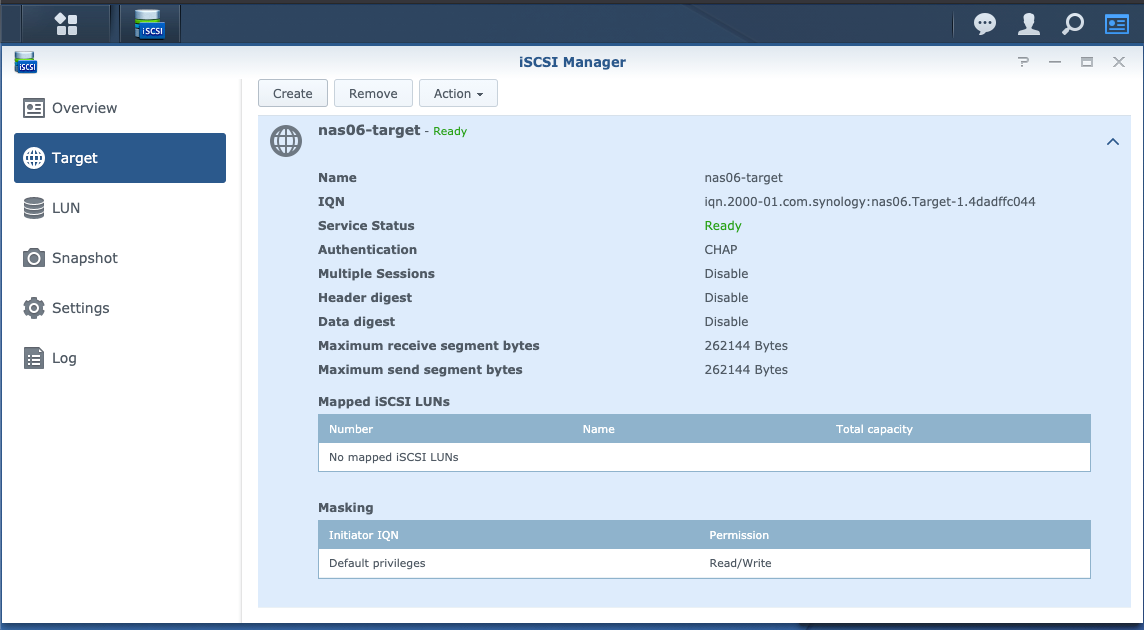
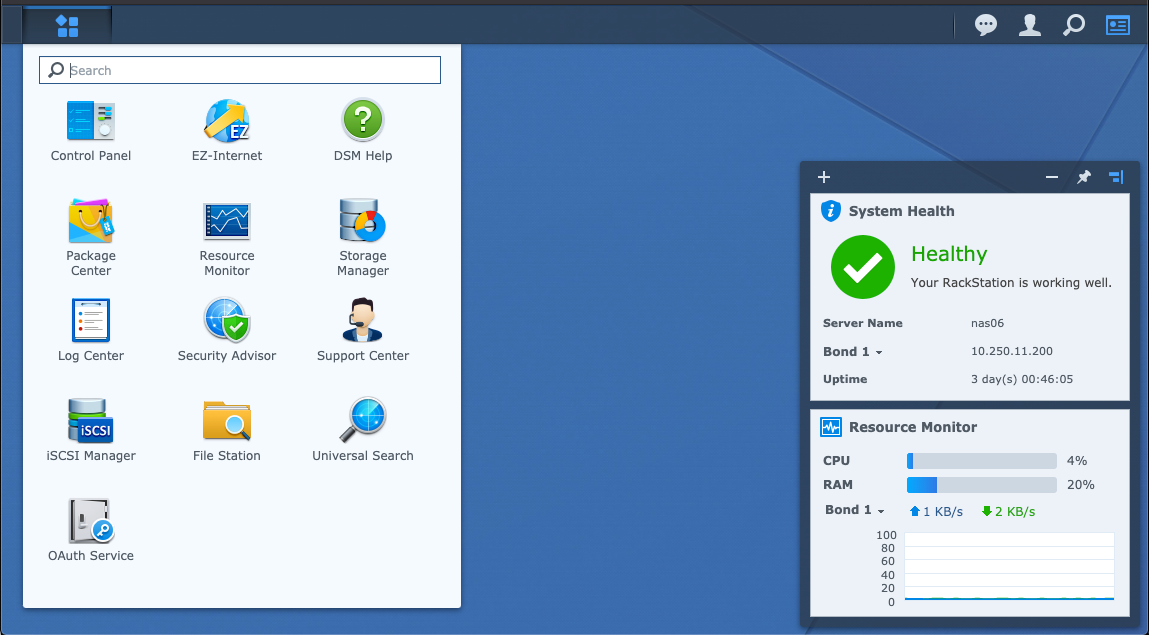
What it's doing internally:
root@nas06:/# cat /usr/syno/etc/iscsi_target.conf
[iSCSI_T1]
authen=yes
max_sessions=1
network_portals={all}:3260
tid=1
data_chksum=no
recv_seg_bytes=262144
enabled=yes
mutual_password=
username=target601
mutual=no
iqn=iqn.2000-01.com.synology:nas06.Target-1.4dadffc044
mutual_username=
name=target601
hdr_chksum=no
send_seg_bytes=262144
bkp_obj=0
password=REDACTED
[iSCSI_T2]
authen=yes
max_sessions=1
network_portals={all}:3260
tid=2
data_chksum=no
recv_seg_bytes=262144
enabled=yes
mutual_password=
username=target602
mutual=no
iqn=iqn.2000-01.com.synology:nas06.Target-11.4dadffc044
mutual_username=
name=target602
hdr_chksum=no
send_seg_bytes=262144
bkp_obj=0
password=REDACTED
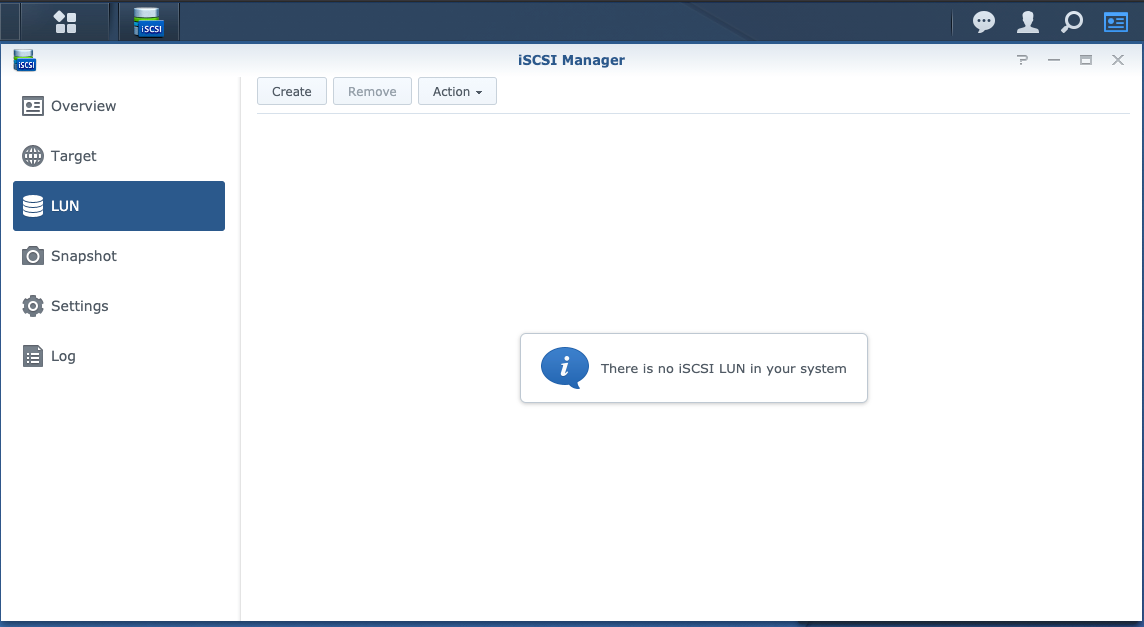
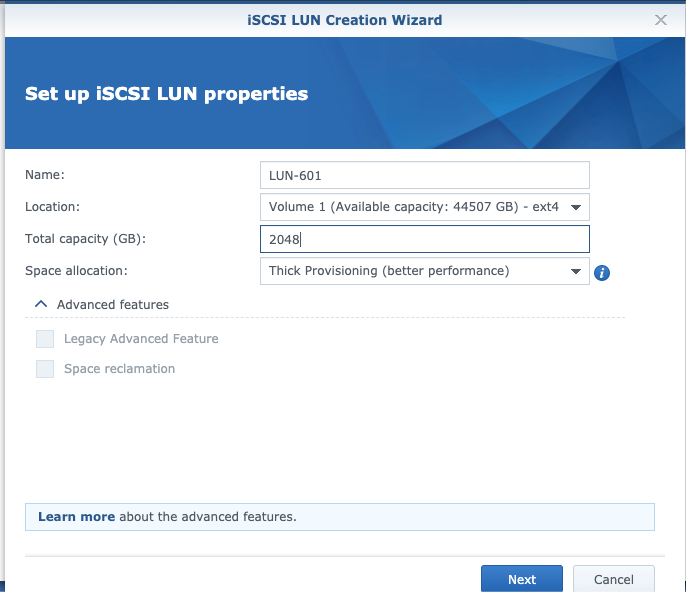
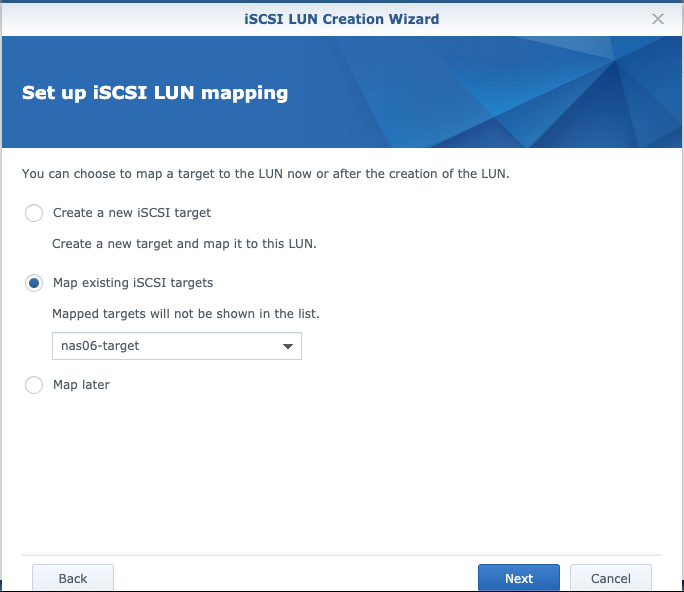
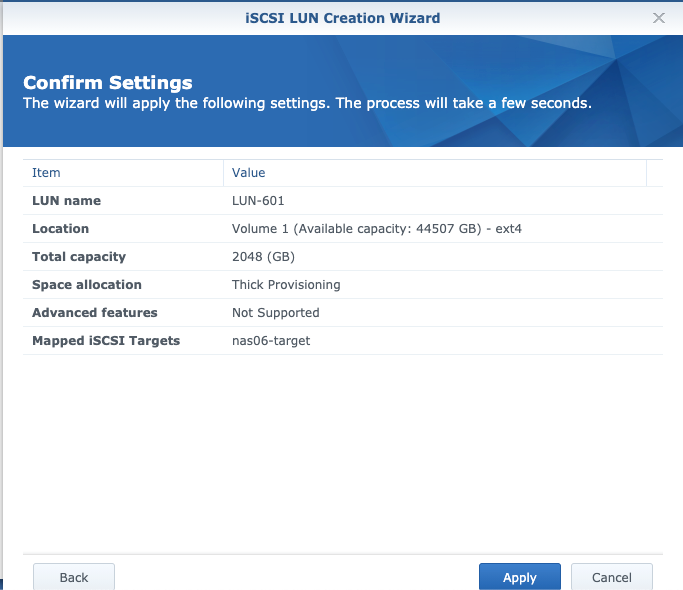
What it's doing internally:
# iscsi LUNs
root@nas06:/# cat volume1/\@iSCSI/LUN/iscsi_lun.conf
[LUN_3ec15f8f-4819-42f0-b476-ad9a5754e781]
lid=1
pre_alloc=yes
devtype=1
rootpath=/volume1
restored_time=0
uuid=3ec15f8f-4819-42f0-b476-ad9a5754e781
vpd_unit_serial=3ec15f8f-4819-42f0-b476-ad9a5754e781
dev_attribs=emulate_3pc:0,emulate_tpws:0,emulate_caw:1,emulate_tpu:0,can_snapshot:0
bytes=2199023255552
name=LUN-601
bkp_obj=0
vaai_support=no
[LUN_e175adc9-b64e-45e8-815a-aa455cc3ca6a]
lid=2
pre_alloc=yes
devtype=1
rootpath=/volume1
restored_time=0
uuid=e175adc9-b64e-45e8-815a-aa455cc3ca6a
vpd_unit_serial=e175adc9-b64e-45e8-815a-aa455cc3ca6a
dev_attribs=emulate_3pc:0,emulate_tpws:0,emulate_caw:1,emulate_tpu:0,can_snapshot:0
bytes=2199023255552
name=LUN602
bkp_obj=0
vaai_support=no
root@nas06:/# ls -lh /volume1/\@iSCSI/LUN/FILE/3ec15f8f-4819-42f0-b476-ad9a5754e781/LUN-601_0000*
-rw-r--r-- 1 root root 1.0T Sep 12 09:38 /volume1/@iSCSI/LUN/FILE/3ec15f8f-4819-42f0-b476-ad9a5754e781/LUN-601_00000
-rw-r--r-- 1 root root 1.0T Sep 12 09:38 /volume1/@iSCSI/LUN/FILE/3ec15f8f-4819-42f0-b476-ad9a5754e781/LUN-601_00001
root@nas06:/# ls -lh /volume1/\@iSCSI/LUN/FILE/e175adc9-b64e-45e8-815a-aa455cc3ca6a/LUN602_0000*
-rw-r--r-- 1 root root 1.0T Sep 12 09:50 /volume1/@iSCSI/LUN/FILE/e175adc9-b64e-45e8-815a-aa455cc3ca6a/LUN602_00000
-rw-r--r-- 1 root root 1.0T Sep 12 09:50 /volume1/@iSCSI/LUN/FILE/e175adc9-b64e-45e8-815a-aa455cc3ca6a/LUN602_00001
I have 21 LUNS of 2TB each when I'm done. I typically create a NFS volume called LUN_600 from whatever is left that's less than 2TB, in this case it was about 1.4 TB. The iSCSI volumes were all thick-provisioned so filling up the NFS accidentally will have no impact on their available storage.